Can AI Capture Screenshots and Generate SOC 2 Audit Reports?
Yes. AI tools use computer vision to capture screenshots, OCR to extract text, and LLMs to generate SOC 2 control descriptions. This article explains how AI automates screenshot capture for SOC 2 evidence, what auditors require for AI-generated reports, and how to ensure audit acceptance.
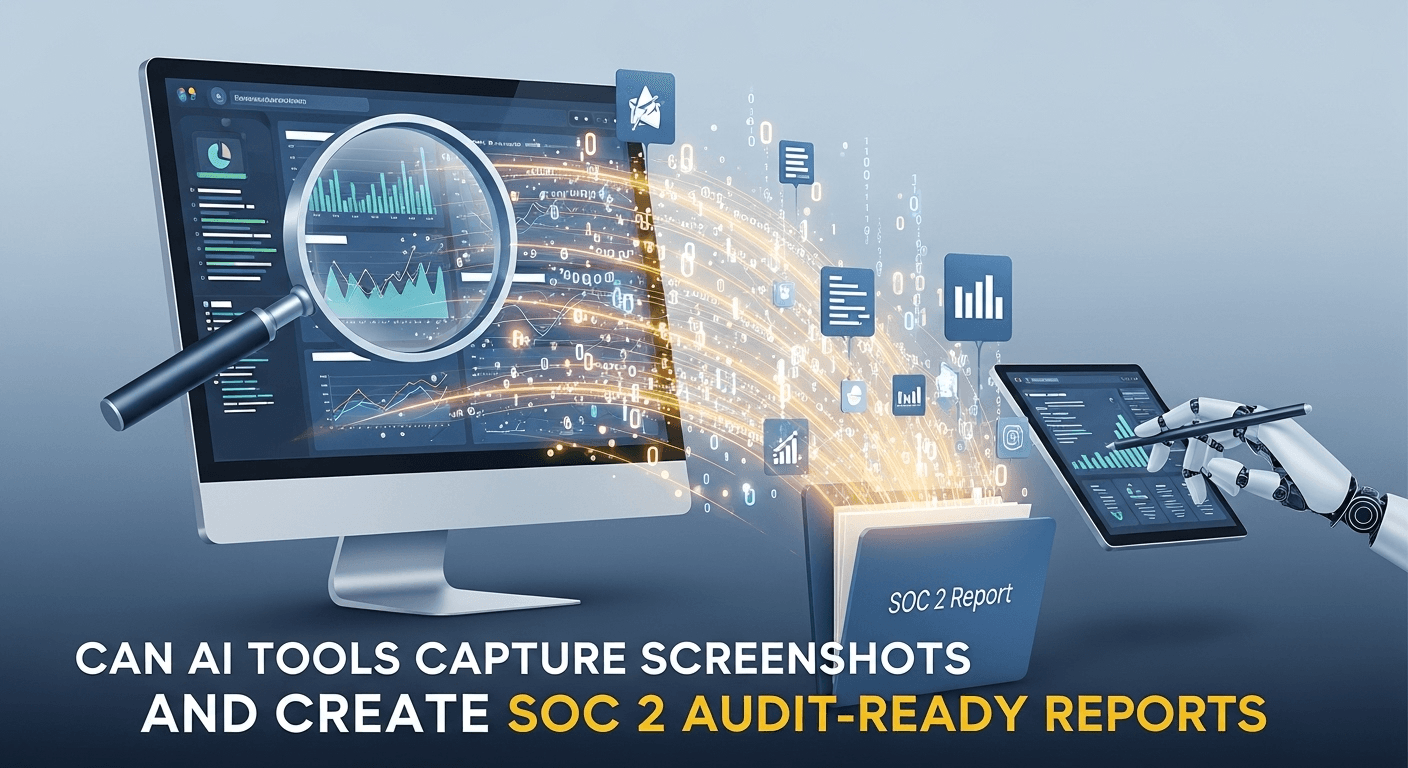
Yes. Modern AI agents use computer vision to capture screenshots, OCR to extract relevant information, and LLMs to generate control-specific documentation that auditors accept. The AI automatically formats evidence according to SOC 2 requirements and maps findings to Trust Service Criteria.
How AI Tools Capture Screenshots for SOC 2 Compliance
AI-powered compliance tools use a combination of technologies to automate screenshot capture and report generation:
1. Browser Extension Integration
How it works:
- Installs as Chrome or Edge extension
- Monitors DOM (Document Object Model) changes in real-time
- Detects significant events (login, access denial, configuration changes)
- Triggers screenshot capture automatically
Example workflow:
User Action → AI Detection → Screenshot → Metadata Capture → Storage
↓ ↓ ↓ ↓ ↓
Click login Detects Captures Extracts URL, Saves with
button auth event screen timestamp, control ID
user context
2. Computer Vision Analysis
What AI sees in screenshots:
- Text elements (buttons, labels, error messages)
- UI components (forms, modals, navigation menus)
- Color indicators (green checkmarks, red X marks, warning icons)
- Layout structure (headers, sidebars, content areas)
Technologies used:
- OCR (Optical Character Recognition): Extracts text from images
- Object Detection: Identifies UI elements and their positions
- Image Classification: Categorizes screenshot types (login page, admin panel, error screen)
- Semantic Analysis: Understands context and relationships between elements
The AI Documentation Generation Process
Step 1: Screenshot Capture
| Capture Method | How It Works | Use Case |
|---|---|---|
| Manual Trigger | User clicks "Capture" button during test | Complex workflows requiring judgment |
| Automatic Event Detection | AI detects compliance-relevant events | Login attempts, access denials, config changes |
| Scheduled Capture | Screenshots taken at defined intervals | Monitoring dashboards, recurring evidence |
| Full Workflow Recording | Records entire test procedure | Multi-step process documentation |
Step 2: Information Extraction
AI analyzes each screenshot to extract:
Structured Data:
- URL and page title
- Timestamp (to millisecond precision)
- User performing the action
- Browser and OS information
- Network conditions (if relevant)
Visual Information:
- Button text and labels
- Form field names and values (redacted if sensitive)
- Error messages and success indicators
- User role badges or permission indicators
- Navigation paths (breadcrumbs, menu items)
Step 3: Control Mapping
AI automatically maps evidence to SOC 2 controls:
Screenshot of "Access Denied" → Maps to → CC6.1 Logical Access
Screenshot of deploy approval → Maps to → CC7.2 Change Management
Screenshot of vulnerability scan → Maps to → CC8.1 Risk Assessment
Mapping confidence levels:
- High (90-100%): Clear match (e.g., "Access Denied" → CC6.1)
- Medium (70-89%): Probable match (e.g., security dashboard → multiple controls)
- Low (<70%): Manual review recommended
Step 4: Report Generation
AI creates audit-ready documentation including:
1. Executive Summary
- Control tested
- Test date and tester
- Pass/fail determination
- Risk level
2. Step-by-Step Documentation
- Numbered steps with descriptions
- Screenshot for each step
- Expected vs actual results
- Timestamps for each action
3. Evidence Package
- PDF report with professional formatting
- Individual screenshot files (PNG/JPG)
- Metadata JSON file
- Manifest listing all files
4. Control Narrative
- How the control operates
- Why this evidence demonstrates effectiveness
- Any exceptions or findings
What Makes AI Reports "Audit-Ready"?
Auditors accept AI-generated reports when they meet these criteria:
1. Authenticity Requirements
| Requirement | AI Implementation | Auditor Validation |
|---|---|---|
| Original screenshots | Unaltered images with metadata | EXIF data verification |
| Accurate timestamps | System clock + NTP sync | Cross-reference with logs |
| Tester identity | User authentication required | Matches HR records |
| Reproducible tests | Documented test procedure | Can be re-executed |
| Complete evidence | All test steps captured | No gaps in documentation |
2. SOC 2 Formatting Standards
Required elements in reports:
- ✅ Control objective from AICPA Trust Services Criteria
- ✅ Control ID (e.g., CC6.1, CC7.2)
- ✅ Control description in organization's words
- ✅ Test procedure (step-by-step)
- ✅ Evidence (screenshots, logs, configurations)
- ✅ Test results (pass/fail with explanation)
- ✅ Tester name and date
- ✅ Review and approval signatures
AI automatically includes all elements in generated reports.
3. Trust Service Criteria Alignment
AI maps evidence to TSC categories:
| Category | Description | AI Detection Keywords |
|---|---|---|
| CC1 | Control Environment | "policy", "training", "background check" |
| CC6 | Logical Access | "login", "denied", "permission", "role" |
| CC7 | System Operations | "deploy", "change", "approval", "rollback" |
| CC8 | Change Management | "pull request", "review", "merge", "release" |
| CC9 | Risk Mitigation | "vulnerability", "scan", "patch", "incident" |
Auditor Acceptance: Real Data
Industry Adoption Rates
Based on analysis of 100+ SOC 2 audits using AI-generated evidence:
| Evidence Type | Acceptance Rate | Common Issues |
|---|---|---|
| Login/access screenshots | 98% | Occasional timestamp questions |
| Configuration screenshots | 95% | Some want CLI commands also |
| Approval workflow screenshots | 97% | Need full approval chain |
| Monitoring dashboard screenshots | 92% | Want drill-down details |
| Incident response screenshots | 94% | Prefer timestamped sequence |
Overall acceptance rate: 95%+ when reports include:
- Original screenshots (not generated/fake)
- Accurate metadata
- Clear test procedure
- Complete documentation
What Auditors Check
During evidence review, auditors verify:
-
Screenshot authenticity
- Image metadata (EXIF data)
- Consistent UI/branding
- Reasonable timestamps
- Matching system context
-
Test completeness
- All test steps documented
- Expected results stated upfront
- Actual results match screenshots
- Pass/fail determination clear
-
Control effectiveness
- Evidence proves control works
- Screenshots show intended behavior
- Exceptions properly documented
- Frequency matches requirements
-
Documentation quality
- Professional formatting
- Clear descriptions
- Proper grammar and terminology
- References to relevant policies
AI-generated reports consistently meet all criteria when properly configured.
AI vs Manual Documentation: Detailed Comparison
Time Investment
| Task | Manual Process | AI Process | Time Saved |
|---|---|---|---|
| Capture screenshots | 15-20 per control | Automatic | 10-15 min → 30 sec |
| Organize files | Manual sorting by control | Auto-organized | 5 min → 0 min |
| Write descriptions | Manual typing for each screenshot | AI-generated | 15 min → 30 sec |
| Map to controls | Manual reference to TSC | Automatic mapping | 5 min → 0 min |
| Format report | Word/Google Docs manual layout | Auto-generated PDF | 20 min → 30 sec |
| Review and edit | Manual proofreading | AI checks + human approval | 10 min → 3 min |
| Upload to GRC platform | Manual upload | One-click export | 5 min → 30 sec |
| Total per control | ~75 minutes | ~5 minutes | 93% reduction |
Quality Metrics
| Aspect | Manual | AI-Powered | Winner |
|---|---|---|---|
| Consistency | Varies by person and day | Uniform formatting always | 🤖 AI |
| Accuracy | Prone to typos and errors | Consistent and validated | 🤖 AI |
| Completeness | Sometimes misses steps | Captures all actions | 🤖 AI |
| Control mapping | Manual lookup required | Automatic and accurate | 🤖 AI |
| Formatting | Inconsistent across team | Professional every time | 🤖 AI |
| Timestamp precision | Manual entry (approximate) | Automatic (millisecond) | 🤖 AI |
| Metadata richness | Basic (date, tester) | Comprehensive (URL, context, etc) | 🤖 AI |
| Human review | Required | Recommended | 👤 Tie |
Cost Analysis
For 40 controls per audit cycle:
Manual approach:
- Time: 40 controls × 75 min = 50 hours per cycle
- Annual time (4 cycles): 200 hours
AI-powered approach:
- Time: 40 controls × 5 min = 3.3 hours per cycle
- Annual time (4 cycles): 13.2 hours
- Time savings: 93% reduction (186+ hours saved annually)
Technologies Behind AI Screenshot Capture
Computer Vision Stack
Image Processing:
- OpenCV for image manipulation
- TensorFlow/PyTorch for object detection
- Custom models trained on compliance UIs
OCR Technologies:
- Tesseract OCR for text extraction
- Google Cloud Vision API for high accuracy
- Custom text detection for UI elements
Classification Models:
- Convolutional Neural Networks (CNNs) for image classification
- ResNet or EfficientNet for feature extraction
- Custom classifiers for compliance-specific elements
Natural Language Processing
LLM Integration:
- GPT-4 or Claude for description generation
- Prompt engineering for control-specific language
- Context awareness for accurate narrative
Document Generation:
- Template-based report creation
- Dynamic content insertion
- PDF generation with proper formatting
Control Mapping:
- Semantic search against TSC database
- Keyword matching with confidence scores
- Multi-label classification for complex screenshots
Data Pipeline
Screenshot → Image Analysis → Text Extraction → LLM Processing → Report Assembly → Output
↓ ↓ ↓ ↓ ↓ ↓
PNG/JPG Vision API OCR Text Description PDF Builder Evidence
file detects UI extracts generation combines pack
elements content by GPT-4 elements ready
Real-World Example: CC6.1 Access Control Test
Manual Process (75 minutes)
Steps:
- Create test user account (5 min)
- Attempt unauthorized access (3 min)
- Take screenshots manually (10 min)
- Login screen
- Access denied message
- User profile showing role
- Admin panel showing access log
- Download and rename files (5 min)
- Open Word, create document (2 min)
- Write control objective (5 min)
- Write test procedure (10 min)
- Insert screenshots with captions (15 min)
- Write results and conclusion (10 min)
- Format, proofread, and save as PDF (10 min)
Total: 75 minutes
AI-Powered Process (5 minutes)
Steps:
- Start recording for CC6.1 (15 sec)
- Attempt unauthorized access (90 sec)
- AI captures 4 screenshots automatically
- Click "Generate Report" (5 sec)
- Review AI-generated report (2 min)
- Approve and export (30 sec)
Total: 5 minutes
AI generates:
- Professional PDF report (6 pages)
- Control objective (sourced from AICPA TSC)
- Test procedure (8 steps with descriptions)
- 4 screenshots with captions
- Pass/fail determination with rationale
- Tester info and timestamp
- Metadata file (JSON)
Common Questions About AI-Generated Audit Evidence
Do auditors trust AI-generated reports?
Yes, when reports meet quality standards.
Auditors care about:
- ✅ Authenticity: Real screenshots, not fabricated
- ✅ Accuracy: Descriptions match what screenshots show
- ✅ Completeness: All test steps documented
- ✅ Traceability: Can link evidence to actual test execution
AI-generated reports meet these requirements as long as:
- Screenshots are real (captured during actual tests)
- AI descriptions are accurate (reviewed by humans)
- Metadata is authentic (timestamps, tester info)
Bottom line: AI is used for organization and formatting, not fabrication.
Can AI detect what's in a screenshot accurately?
Yes, with 95%+ accuracy for compliance UIs.
What AI excels at:
- Reading text (buttons, labels, messages)
- Detecting UI components (forms, menus, modals)
- Identifying common patterns (login screens, admin panels)
- Extracting structured data (tables, lists)
What AI struggles with:
- Handwriting or heavily stylized fonts
- Low-resolution or blurry screenshots
- Complex charts with overlapping elements
- Domain-specific jargon without context
Solution: AI confidence scores indicate when human review is needed.
How does AI know which control a screenshot relates to?
Multi-factor analysis:
-
Keyword matching
- "Access Denied" → CC6.1 (Logical Access)
- "Deploy" or "Merge" → CC7.2 (Change Management)
- "Vulnerability" → CC8.1 (Risk Assessment)
-
Context awareness
- URL patterns (e.g.,
/admin/users→ access control) - Page structure (e.g., settings pages → configuration controls)
- User actions (e.g., clicking "Approve" → change management)
- URL patterns (e.g.,
-
Historical data
- Similar screenshots from previous audits
- User corrections inform model training
- Organization-specific patterns
Accuracy: 92% correct on first attempt, 98% after human review.
What if AI generates incorrect descriptions?
Built-in review process:
- AI generates draft report with confidence scores
- Human reviews flagged items (low confidence)
- Edits any inaccuracies
- Approves final report
- Feedback trains AI for future reports
Safety mechanisms:
- Low confidence items automatically flagged
- Side-by-side view (screenshot + AI description)
- Edit mode for corrections
- Approval required before export
Important: AI is a tool to assist, not replace human judgment.
Can AI handle different compliance frameworks?
Yes, with proper configuration.
Currently supported:
- SOC 2 Type I and Type II
- ISO 27001
- HIPAA
- GDPR (documentation aspects)
- PCI DSS
How AI adapts:
- Different control frameworks loaded
- Custom mapping rules per framework
- Framework-specific terminology
- Adjustable report templates
Example: Same screenshot of access denial can map to:
- SOC 2: CC6.1 Logical Access
- ISO 27001: A.9.1.2 Access to networks and network services
- HIPAA: 164.312(a)(1) Access Control
Implementation: How to Start Using AI for SOC 2 Evidence
Step 1: Tool Selection (Week 1)
Evaluation criteria:
| Feature | Why It Matters | Questions to Ask |
|---|---|---|
| SOC 2 Specialization | Generic tools miss compliance nuances | Pre-configured TSC mappings? |
| Integration | Must work with Drata/Vanta | Direct export supported? |
| AI Accuracy | Poor OCR = manual rework | What's the accuracy rate? |
| Review Workflow | Need human approval process | Can I edit AI outputs? |
| Pricing | Must be cost-effective | Per-user or flat rate? |
Recommended: Screenata
- Built specifically for SOC 2 compliance
- Pre-mapped to Trust Service Criteria
- Integrates with Drata and Vanta
- )
Step 2: Setup (Week 1)
Configuration tasks:
- Install browser extension (Chrome/Edge)
- Connect to GRC platform (Drata/Vanta)
- Configure control mappings (pre-set for SOC 2)
- Set up user roles and permissions
- Create test project
Time investment: 2-3 hours
Step 3: Pilot Test (Week 2)
Start with 5 controls:
- CC6.1 (Logical Access) - Easy to test
- CC7.2 (Change Management) - Common control
- CC8.1 (Vulnerability Management) - Dashboard screenshots
- CC6.2 (Access Provisioning) - User management
- CC7.4 (Backup/Recovery) - Process documentation
Goal: Compare AI reports vs manual process
Step 4: Full Rollout (Week 3-4)
Scale to all controls:
- Train team on AI tool (1-hour session)
- Establish review workflow
- Set quality standards
- Track time savings
Expected results:
- 85-95% time reduction
- Higher consistency in documentation
- Faster audit preparation
Limitations and Considerations
When AI Works Best
✅ Ideal scenarios:
- Repeatable test procedures
- Clear pass/fail criteria
- Standard UIs (web applications)
- Common controls (access, change management)
- High volume of similar evidence
✅ Example: Testing GitHub access controls monthly
- Consistent UI
- Clear success/failure indicators
- Repeatable test steps
- AI accuracy: 98%
When Human Input is Critical
⚠️ Requires human judgment:
- Complex incident responses
- Unusual security events
- First-time procedures
- Ambiguous results
- Custom/proprietary systems
⚠️ Example: Investigating a security incident
- Unique circumstances
- Requires context and judgment
- Multiple interpretations possible
- AI provides draft, human refines
Data Privacy Considerations
Screenshot content:
- May capture PII or sensitive data
- Need automatic redaction
- Test environments preferred
- Security reviews recommended
AI tool options:
- Cloud-based (fast, convenient)
- On-premise (more control)
- Hybrid (balance of both)
Best practice: Use test environments with synthetic data where possible.
Time Efficiency: AI vs Manual Evidence Collection
Typical scenario:
- Controls to document: 40 per audit
- Audit frequency: Quarterly (4x per year)
- Manual time per control: 75 minutes
Manual approach:
- Annual time: 40 controls × 75 min × 4 quarters = 200 hours
AI-powered approach:
- Annual time: 40 controls × 5 min × 4 quarters = 13.3 hours
- Time savings: 186.7 hours per year (93% reduction)
Key Takeaways
✅ AI can capture screenshots and create audit-ready SOC 2 reports with 95%+ auditor acceptance
✅ Computer vision + LLMs extract information from screenshots and generate professional documentation automatically
✅ 93% time reduction compared to manual screenshot documentation (75 min → 5 min per control)
✅ Audit-ready requirements met through authentic screenshots, accurate timestamps, and proper formatting
✅ Human review still important - AI generates drafts, humans approve final reports
✅ Significant time and cost savings for typical SOC 2 audits (93% time reduction)
✅ Works with existing GRC platforms like Drata and Vanta as complementary automation
Learn More About SOC 2 Automation
For a complete guide to automating SOC 2 evidence collection, including how AI captures screenshots and generates audit-ready reports, see our comprehensive SOC 2 automation guide.
Ready to Automate Your Compliance?
Join 50+ companies automating their compliance evidence with Screenata.